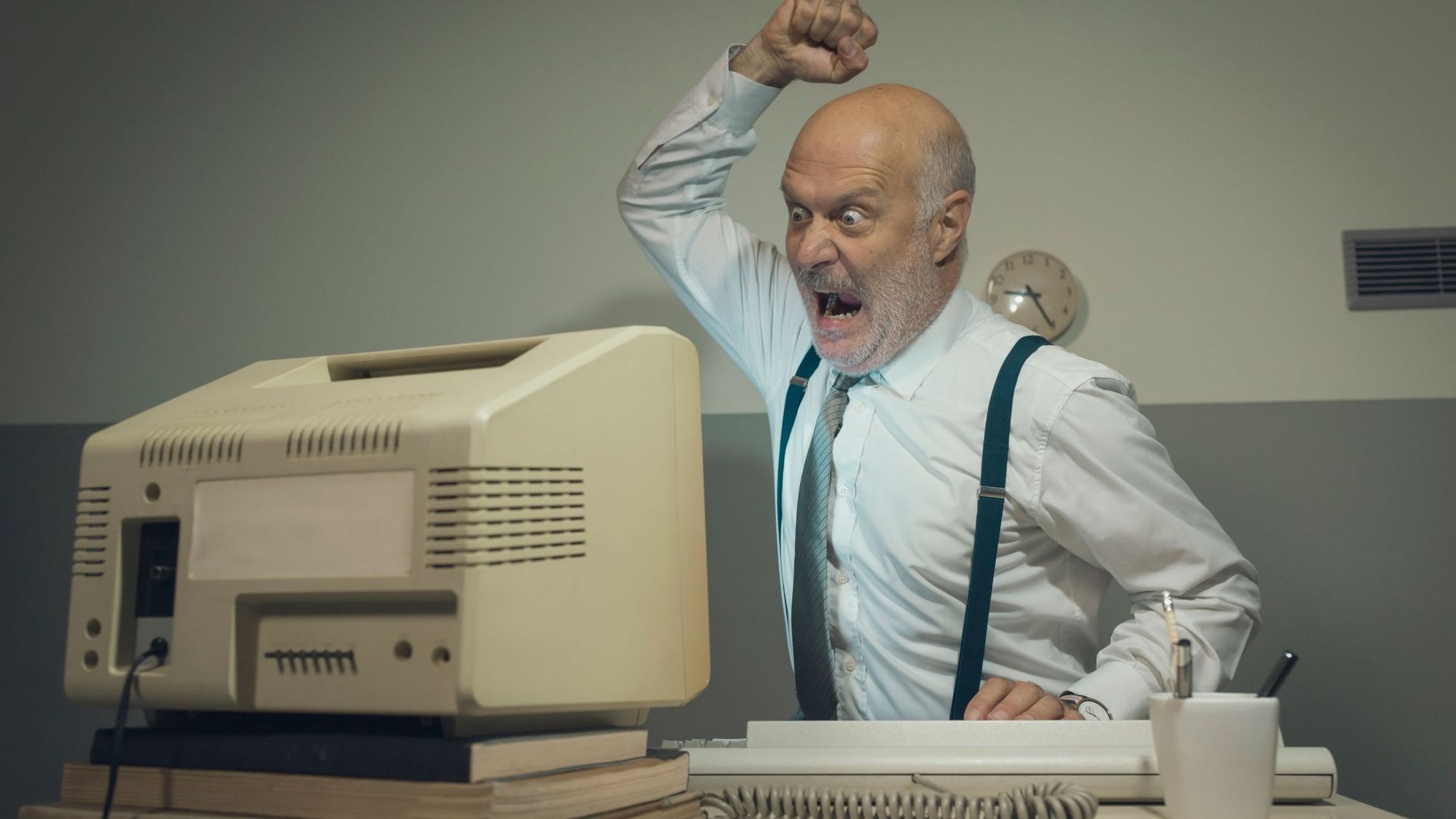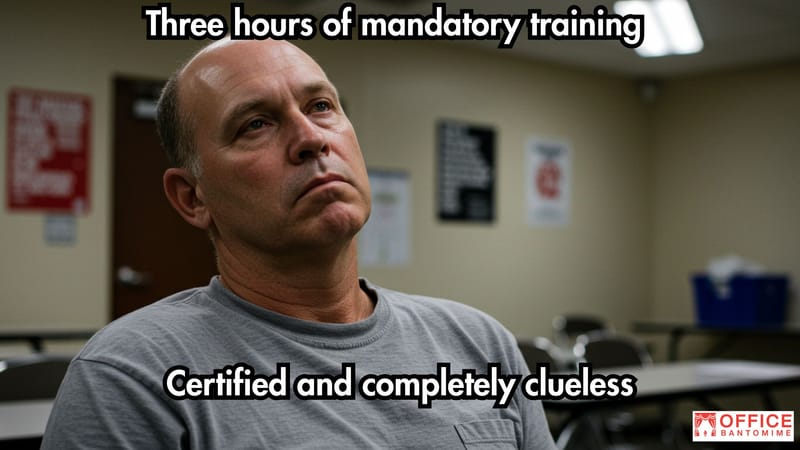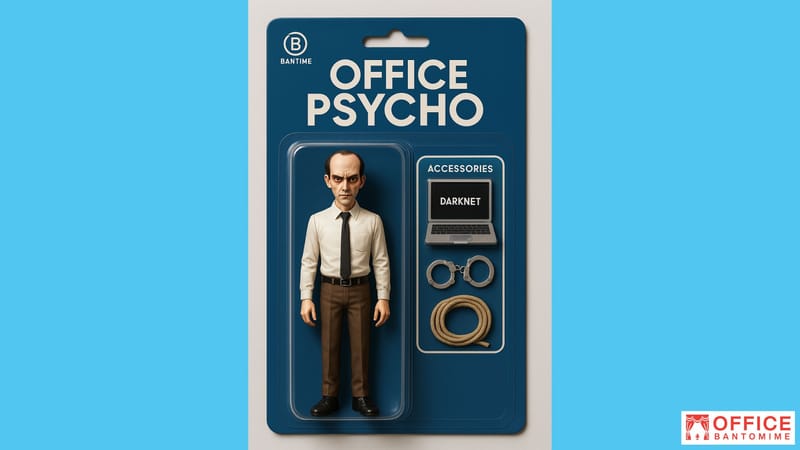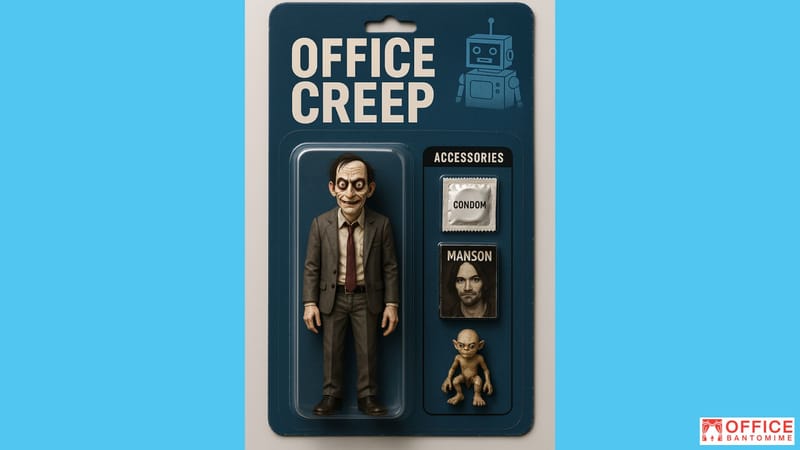"Balancing Acts: When Your Coworker's Tech Issues Become Your Tech Headache"
"Tired of tech troubles from a coworker? Learn how to set boundaries, redirect to IT, and regain your productivity in the midst of a perpetual digital whirlwind. Discover practical strategies for a more harmonious workplace."
In the thrilling realm of modern technology, there's always that one colleague who seems to have a perpetual knack for computer problems. From password brain lapses to wrestling with unruly Excel spreadsheets, playing Wi-Fi wizard, fiddling with monitor settings, and the timeless classic – the printer saga – they've seen it all. As you hustle on a pressing project, their outbursts and digital disputes fill the air, compelling you to abandon your tasks and step into the tech support role. It's not just about getting the job done; it's about keeping the peace in the office.

Once you've saved the day with a quick fix, you'll find yourself thrust into the role of their tech saviour, their go-to person for all things technical related. At the slightest hint of a glitch, your name echoes throughout the office, and you will become the supreme computer guru. You'll frequently find yourself indulged in their tech disasters, and as you rescue them, your own productivity takes a nosedive for the worse.
But fear not, for there's a way to handle these relentless cries for help and regain your professional focus.
"Reclaiming Your Productivity"
When you're dealing with a coworker whose tech woes seem never-ending, it's essential to regain control of your own time. Here's how to handle the incessant requests for assistance:
1. Set Your Limits
Make it clear that your expertise in technology is limited. Politely inform your coworker that their best course of action for computer troubles is to report them to the IT department. This professional team is equipped to handle a wide range of tech issues and can ensure that your coworker's problems are addressed swiftly and comprehensively.
2. Document the Solutions
When you assist your tech-troubled colleague, take the extra step of documenting the solutions or workarounds you provide. Share these notes with them, creating a digital or physical knowledge base. This not only empowers them to troubleshoot on their own but also reduces the frequency of repeated issues, saving both of you time and frustration.
3. Allocate "Tech Support" Time
If you really want to help someone as you believe them to be a great coworker, allocate specific time slots during your workday to address their tech concerns. This structured approach ensures that your assistance doesn't disrupt your workflow and that your coworker knows when to approach you for help. This can lead to more focused and productive work hours for both of you and eliminate any conflict between you and your coworker.
4. Encourage Self-Help Resources
Seek out any recommended reputable online resources, forums, or video tutorials where your coworker can learn to solve common tech problems independently. This encourages them to become more self-sufficient and less reliant on your expertise.
5. Involve Management
If the persistent tech issues are severely impacting your work performance, consider discussing the situation with your manager or supervisor. Highlight how the constant disruptions are affecting productivity and suggest a more structured approach to tech support within the team.
A good manager will ensure this is addressed in the right way without involving yourself and affecting any relationship you have with your coworker.
Conclusion
You may better manage the demands of your tech-challenged coworker and foster a more harmonious and effective work environment for yourself and your team by putting these extra ideas into practice.